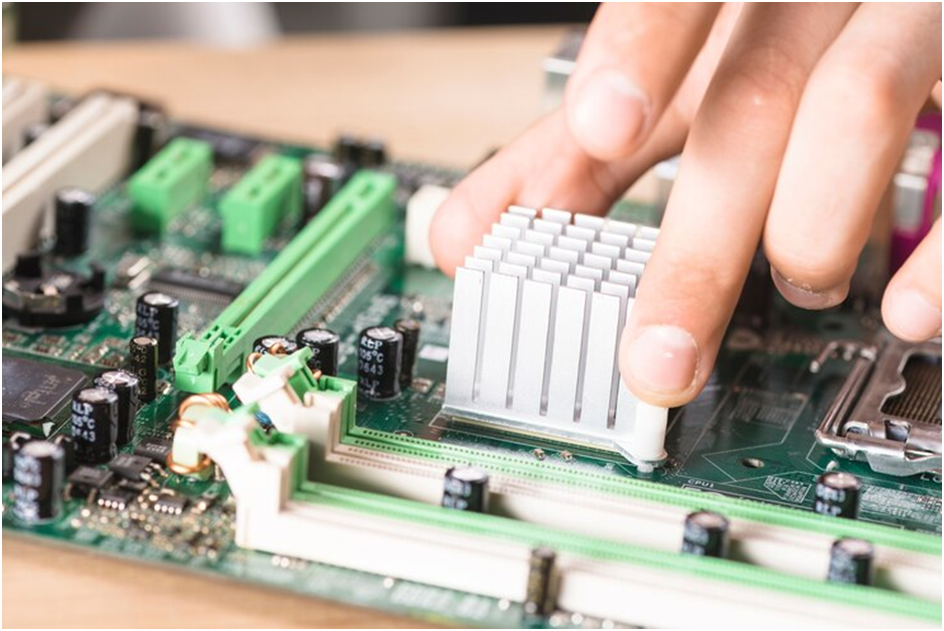How do you choose what you really need?
Do you need a powerful computer to code? Will your home computer be suitable? That’s what we’ll talk about now.
There is a category of people in the world who build computers themselves, know the processor models by heart, and can distinguish a good thermal paste from a bad one by smell.
What Parameters Do You Need?
Programming only takes a little: it’s writing text. Compiling or executing code is not a very resource-intensive task by modern standards either. That’s why almost any computer is suitable for coding.
There are only three scenarios when you need a powerful computer:
- You are making a server that will serve many clients. For example, you need a computer on which a Telegram bot will run, and tens of thousands of people will use it all the time. Then, having a lot of memory and fast multi-threaded processors would be best.
- You’re doing machine learning.
- You use your computer not only for coding but also for other tasks, such as playing games.
The Average Computer For Coding
Processor. It can be from Intel or AMD. If Intel, anything starting with a Core i5 will do. Anything lower may run slowly on modern operating systems (which won’t prevent it from running slow on them).
RAM. The more of it there is, the easier it is for the computer to handle multiple tasks. If you need to write code, 8 gigabytes will suffice for now, most of which will go to the operating system and browser. You may be surprised, but modern browsers can put a lot of strain on both memory and CPU. Like you’re not watching YouTube, but YouTube is watching you?
Hard disk. There are two options: regular HDD (lots of space, but slow) or SSD (less space, but a thousand times faster). It is better to choose a computer with an SSD. The minimum capacity is 128 gigabytes, which is enough for the operating system and development environment, and there will still be room for your projects.
Exotic And Minimalist: Raspberry Pi
Raspberry Pi is a single-board computer: on a credit card-sized board, there are ports, processor, and memory. Plug in a keyboard, mouse, and monitor, and you will have a computer.
The peculiarity is that it will have a Linux operating system. However, there are programs for development in any language and the minimum of browsers and office applications. Writing iPhone applications or code for Windows on Raspberry Pi won’t be easy, but everything else is quite realistic. At the same time, you will get better at customizing Linux. You can make a server that is not too powerful but works on Pi.
For those considering single-board computers, checking Rock 5b is highly recommended.
Closer To Reality: Nettops And Mini-PCs
This is the choice for those who like to save space and prefer everything compact. These computers are comparable in speed to a laptop, but they need an external keyboard, mouse, monitor, and power supply to work.
Intel has a line of NUCs running Windows 10 and can be used as a full-fledged office computer. Note that NUC usually comes without a disk and RAM; you must buy them. But NUC is small.
The Mac mini is looking at you if you’re an Apple fan. On the good side, it’s cute. On the bad side, upgrading the latest models takes a lot of work. If you want to increase their memory in a couple of years, it won’t work.